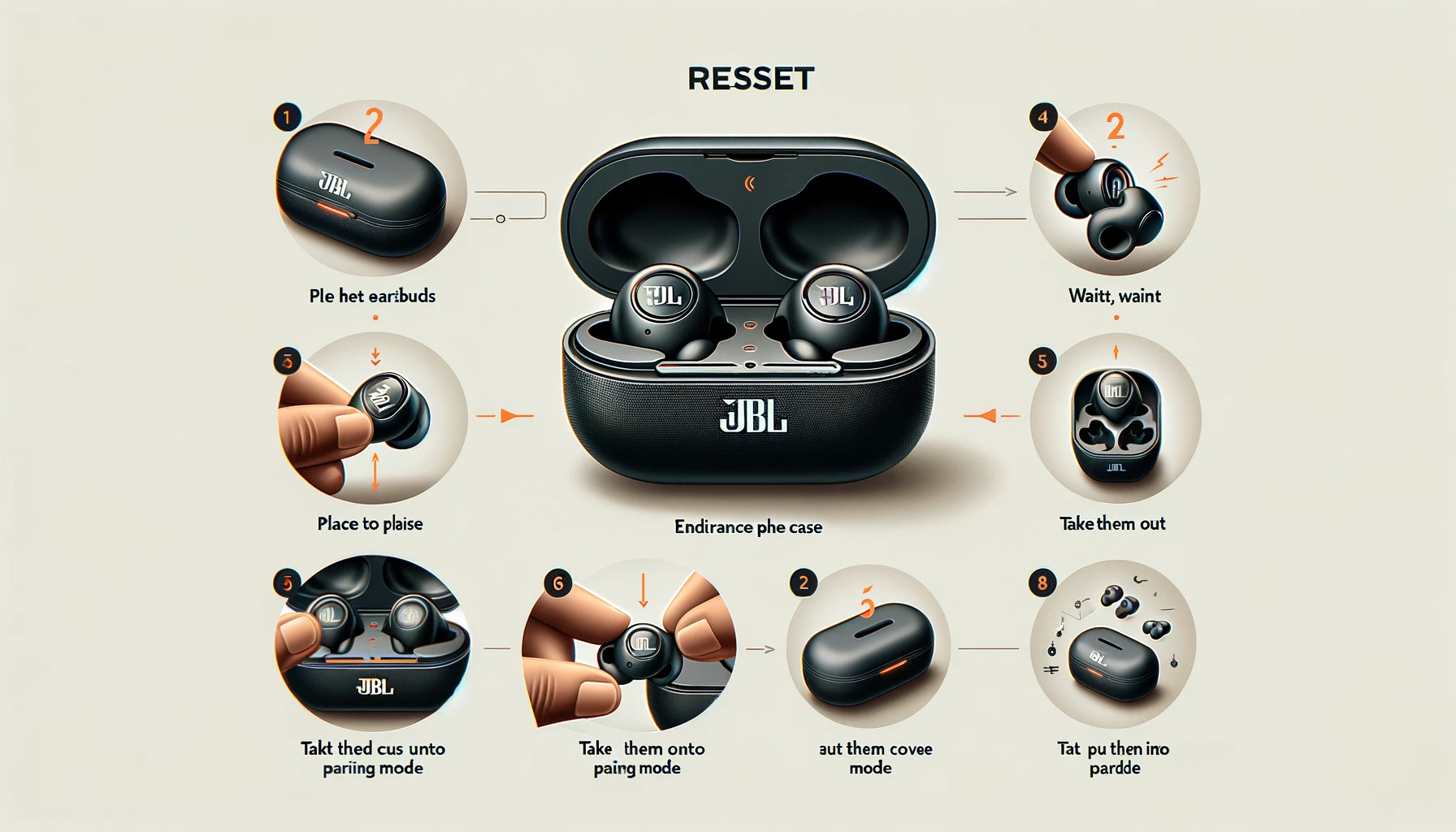How To Fix JBL TUNE 120TWS Not Charging Issue
Struggling with charging issues on your JBL TUNE 120TWS earbuds can be incredibly frustrating, leaving you without your go-to audio device when you need it most. In this comprehensive guide, we delve into the step-by-step processes to properly charge your earbuds, explore common charging problems, and provide practical solutions to fix these issues. Whether your … Read more